By light and heavy, I am referring to the amount of memory an apache process consumes. If your apache is heavy, fewer can be launched. A light, lean apache can fork off the requests that require computation to a heavier Apache instance running on the same machine (or a different one).
The Plan
The plan here is to load mod_proxy in the light browser and mod_php in the heavy browser.
Our goal is to have a frontend light server handle DoS attacks, and static content requests. Another httpd on the same server which is more RAM hungry for PHP requests, and another application server to handle java servlet requests. This can be done with mod_proxy or mod_jk2.
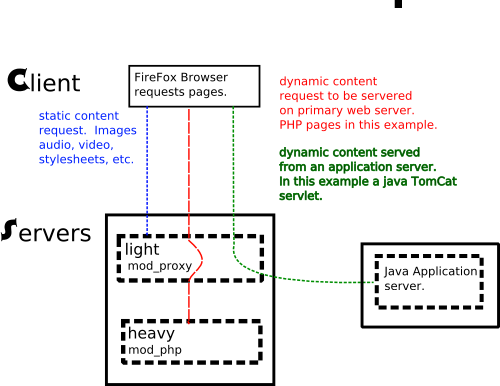
Case Study
I consulted for a client that had a 'slow' website. Amongst other things, I noticed that their apache was using up a lot of ram and not too many children could be launched. If you need to check up on Apache, run 'top' and sort by 'RES' ... and show just the 'www' users procs. Here is the output setup I saw without the dual httpd setup:BEFORE splitting www into light and heavy Mem: 2105M Active, 1511M Inact, 256M Wired, 136M Cache, 214M Buf, 3726M Free Swap: 4096M Total, 6976K Used, 4089M Free PID USERNAME THR PRI NICE SIZE RES STATE C TIME WCPU COMMAND 9767 www 1 20 0 236M 155M lockf 3 24:41 1.37% httpd 9755 www 1 20 0 236M 154M lockf 0 21:24 1.27% httpd 9751 www 1 20 0 235M 154M lockf 3 20:57 1.27% httpd 9749 www 1 20 0 236M 154M lockf 1 24:57 0.34% httpd 9750 www 1 20 0 232M 150M lockf 3 23:44 0.05% httpd 9757 www 1 20 0 236M 154M lockf 2 26:39 0.00% httpd 9763 www 1 20 0 236M 154M lockf 3 25:17 0.00% httpd 9754 www 1 20 0 235M 154M lockf 0 25:14 0.00% httpd 9753 www 1 20 0 237M 155M lockf 1 24:16 0.00% httpd 9752 www 1 20 0 239M 157M lockf 3 24:16 0.00% httpd 9758 www 1 20 0 181M 99M lockf 1 24:12 0.00% httpd 9756 www 1 20 0 236M 154M lockf 2 24:04 0.00% httpd 9770 www 1 20 0 236M 155M lockf 2 23:54 0.00% httpd 9769 www 1 96 0 237M 155M select 0 23:30 0.00% httpd 9762 www 1 20 0 236M 154M lockf 1 22:16 0.00% httpd 34942 www 1 4 0 99M 17176K sbwait 2 0:00 0.00% httpdSee the box has 8GB of ram, the average httpd uses 150MB of RAM, so roughly 52 apache children can be launched before you exhaust the memory and start swapping (that assumes nothing else is running on the box!). So, how do we reduce the amount of RAM each Apache proccess consumes? Load fewer modules! Make a 'light' apache (7.5 MB below) and proxy all the PHP/CGI stuff to the 'heavy' apache server. The 'light' instance will serve up all the .jpg, .css, .html, downloads, and any static content.
AFTER splitting Apache into two and setting MaxRequests to 100 Mem: 491M Active, 1502M Inact, 137M Wired, 29M Cache, 214M Buf, 5595M Free Swap: 4096M Total, 4096M Free PID USERNAME THR PRI NICE SIZE RES STATE C TIME WCPU COMMAND 7136 www 1 4 0 152M 80508K accept 0 0:15 2.00% httpd 6992 www 1 4 0 162M 90240K accept 0 0:40 1.56% httpd 6990 www 1 4 0 151M 78960K accept 0 0:43 1.46% httpd 7071 www 1 4 0 150M 78432K accept 0 0:23 0.73% httpd 7061 www 1 4 0 151M 79680K accept 1 0:31 0.68% httpd 6991 www 1 4 0 152M 80108K accept 0 0:40 0.00% httpd 7123 www 1 4 0 150M 78180K accept 0 0:15 0.00% httpd 90951 www 1 4 0 50804K 7744K accept 3 0:04 0.00% httpd 91333 www 1 4 0 50628K 7572K accept 3 0:04 0.00% httpd 93178 www 1 4 0 50644K 7588K accept 0 0:03 0.00% httpd 3552 www 1 4 0 50596K 7528K accept 3 0:01 0.00% httpd 4059 www 1 4 0 50620K 7564K accept 3 0:01 0.00% httpd 5101 www 1 4 0 50740K 7680K accept 3 0:01 0.00% httpd 5414 www 1 4 0 50488K 7432K accept 3 0:01 0.00% httpd 5423 www 1 4 0 50496K 7444K accept 3 0:01 0.00% httpd 5415 www 1 4 0 50508K 7452K accept 3 0:01 0.00% httpd 5410 www 1 4 0 50532K 7476K accept 3 0:01 0.00% httpd 5424 www 1 4 0 50532K 7480K accept 3 0:01 0.00% httpd 6534 www 1 4 0 50472K 7416K accept 3 0:00 0.00% httpdThe two tops were run on different (but comparable boxes) that just had different apache setups. Both were restarted and the above top is the result of 48 hours of activity Notice the Memory savings!
HOW to config your httpd.conf files
The 'plain' httpd.conf had these modules loaded:LoadModule authn_file_module libexec/apache22/mod_authn_file.so LoadModule authn_dbm_module libexec/apache22/mod_authn_dbm.so LoadModule authn_anon_module libexec/apache22/mod_authn_anon.so LoadModule authn_default_module libexec/apache22/mod_authn_default.so LoadModule authn_alias_module libexec/apache22/mod_authn_alias.so LoadModule authz_host_module libexec/apache22/mod_authz_host.so LoadModule authz_groupfile_module libexec/apache22/mod_authz_groupfile.so LoadModule authz_user_module libexec/apache22/mod_authz_user.so LoadModule authz_dbm_module libexec/apache22/mod_authz_dbm.so LoadModule authz_owner_module libexec/apache22/mod_authz_owner.so LoadModule authz_default_module libexec/apache22/mod_authz_default.so LoadModule auth_basic_module libexec/apache22/mod_auth_basic.so LoadModule auth_digest_module libexec/apache22/mod_auth_digest.so LoadModule include_module libexec/apache22/mod_include.so LoadModule deflate_module libexec/apache22/mod_deflate.so LoadModule log_config_module libexec/apache22/mod_log_config.so LoadModule env_module libexec/apache22/mod_env.so LoadModule expires_module libexec/apache22/mod_expires.so LoadModule headers_module libexec/apache22/mod_headers.so LoadModule setenvif_module libexec/apache22/mod_setenvif.so LoadModule ssl_module libexec/apache22/mod_ssl.so LoadModule mime_module libexec/apache22/mod_mime.so LoadModule status_module libexec/apache22/mod_status.so LoadModule cgi_module libexec/apache22/mod_cgi.so LoadModule dir_module libexec/apache22/mod_dir.so LoadModule actions_module libexec/apache22/mod_actions.so LoadModule alias_module libexec/apache22/mod_alias.so LoadModule rewrite_module libexec/apache22/mod_rewrite.so LoadModule php4_module libexec/apache22/libphp4.soWe can make that be the basis for the heavy configuration.... note that apache was already tuned in all the unneeded Modules (for this site) were excluded already. (usertrack, unique_id, logio, charset_lite, dumpio, userdir, negotiation, vhost_alias, info, autoindex, etc...)
### Light Weight Apache config -- httpd-lwa.conf
Listen 10.20.30.40:80
# Modules
LoadModule proxy_module libexec/apache22/mod_proxy.so
LoadModule proxy_http_module libexec/apache22/mod_proxy_http.so
#LoadModule php5_module libexec/apache22/libphp5.so
# Logs
CustomLog "/var/log/httpd-lwa-access.log" combined
ErrorLog "/var/log/httpd-lwa-error.log"
# Proxy PHP requests
# Note you need Apache 2.2.8 for the 'ProxyPreserveHost'
# That directive passes the 'Host:' from the original query to the backend...
# Good if you have virtual servers on the backend
ProxyRequests Off
<Proxy *>
Order deny,allow
Allow from all
</Proxy>
ProxyPreserveHost On
ProxyPassMatch ^/(.*/)?$ http://localhost/$1
ProxyPassMatch ^/(.*\.cgi)$ http://localhost/$1
ProxyPassMatch ^/(.*\.php)$ http://localhost/$1
# Server-pool management --- FOR THE LIGHTWEIGHT INSTANCE
PidFile "/var/run/httpd-lwa.pid"
LockFile "/var/log/accept-lwa.lock"
MaxClients 200
MaxRequestsPerChild 0
### Heavy Weight Apache config
# The heavy instance listens on localhost... httpd-heavy.conf
Listen 127.0.0.1:80
# Modules
#LoadModule proxy_module libexec/apache22/mod_proxy.so
#LoadModule proxy_http_module libexec/apache22/mod_proxy_http.so
LoadModule php5_module libexec/apache22/libphp5.so
# Logs
CustomLog "/var/log/httpd-heavy-access.log" combined
ErrorLog "/var/log/httpd-heavy-error.log"
# only on the heavy Apache instance
AddType application/x-httpd-php .php
# Server-pool management --- FOR THE HEAVY INSTANCE
PidFile "/var/run/httpd-heavy.pid"
LockFile "/var/log/accept-heavy.lock"
### The machine has 8GB, allow up to 7GB for this heavy Apache instance...
### Assume Heavy httpd consumes 200Mb ... 7000Mb/200Mb = 35
MaxClients 35
### app seems to bloat memory -- limit heavy children to 100 requests
MaxRequestsPerChild 100
You will need to start up both the httpd instances with a script.... if you named the config files 'httpd-lwa.conf' and 'httpd-heavy.conf', then this will work for you:
#!/bin/sh
### /usr/local/etc/rc.d/lwa-apache
# start stop script for apache
MODE=$1;
ARG=$2;
INSTANCES=${ARG:="heavy lwa"}
MODE=${MODE:="start"}
for I in $INSTANCES; do
echo;
if [ -f /var/run/httpd-$I.pid ]; then
kill `cat /var/run/httpd-$I.pid`;
echo " - killed $I"
fi
if [ $MODE != 'stop' ]; then
echo STARTING $I
if [ -f /usr/local/etc/apache22/httpd-$I.conf ]; then
/usr/local/sbin/httpd -f /usr/local/etc/apache22/httpd-$I.conf
else
echo "MISSING CONFIG FILE FOR $I"
echo "------- check /usr/local/etc/apache22/httpd-$I.conf"
fi
fi
done
sleep 2; sockstat | grep http