CPU Cooling
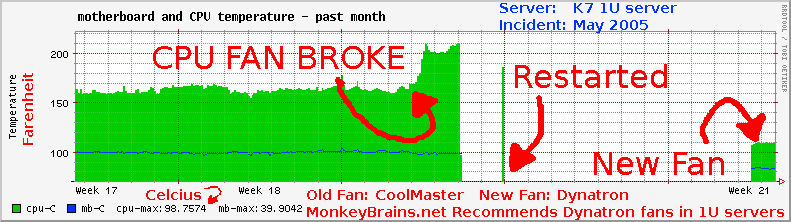
|
|---|
|
My DNS server was crashing. I was in the middle of moving my office from one building to another in San Francisco and didn't really have time to figure it out. I set up DNS on a backup server and went to the data center two weeks later to see "what up" with that box. I turned it on, ran some FreeBSD OS updates, rebooted the machine, entered the BIOS, and say that it was running at 170 degrees Farenheit! I shut it off, pulled the box, and ordered a New 1U Dynatron Fan. The fan cost $19. As you can see in the graph above, the Dynatron fan runs about fifty degrees cooler than the CoolMaster. FYI, the dynatrons have little blowers on the heat sinks. The blowers are directional, so if you point the air toward the outtake on your box, you will see this jump in better cooling. If you lamely install the blower backwards, you will see an increase in temperature! Before you order a fan from them, figure out if you need a 90 degree or 180 degree set up for your motherboard. The chart above has Farenheit and Celsius to keep you on your toes! Note, the CPU was dang close to the temperature needed to boil water! |
|
This data is completely accurate. |